401(k) Retirement Plans
Whether you are approaching retirement or you are in the middle of your career, you may have questions about which type of retirement account is best for you. A 401(k) retirement plan is a great investment strategy for long-term retirement planning because it offers the opportunity to save money for retirement with the objective of making that money grow.
What Is a 401(k)?
A 401(k) plan is a type of employer-sponsored retirement savings account. Unlike a pension plan, a 401(k) gives employees the option to contribute a certain dollar amount or percentage of their salary.
Most 401(k) plans give employees the option of investing their money in various assets, such as stocks or mutual funds. Putting away a percentage of your paycheck and investing that amount to help save for retirement is one of the main advantages of contributing to a 401(k) plan.
Employees contribute to a 401(k) directly from their paycheck, either pre-tax or post-tax, depending on the account type. Once you designate the amount to be taken from your paycheck, contributions to your 401(k) plan can be made via automatic deposit.
Types of 401(k)s
There are two types of 401(k) retirement plans: traditional and Roth.
- Traditional 401(k):Contributions are pre-tax, i.e., money you haven’t paid income taxes on yet. This can decrease your taxable income, lowering your current tax burden and allowing your account to grow tax deferred. But, it could mean paying more taxes when you withdraw funds later.
- Roth 401(k):Contributions are after-tax, i.e., you pay income taxes before you contribute. Once in your retirement account, your invested funds grow tax-free. The benefit of after-tax contributions is that, after you have held the account for a certain number of years, you will most likely not have to pay additional income or capital gains taxes when you sell securities or withdraw funds from the account.
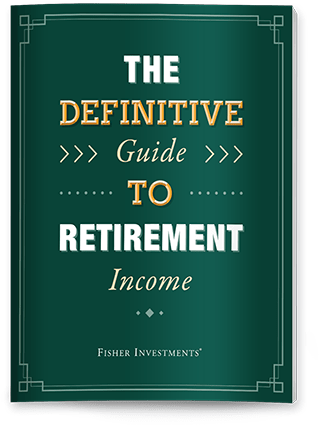
See Our Investment Guides
The world of investing can seem like a giant maze. Fisher Investments has developed several informational and educational guides tackling a variety of investing topics.
Employer Contribution Matching
Many employers offer a 401(k) match, meaning the employer contributes a certain amount of money to match what you added. This is essentially “free money” for the employee, and is one of the major benefits of 401(k) contribution plans. Some of the most common match methods include:
- Percentage match: An employer matches a worker’s contributions to a certain percentage of their salary, usually between 3% and 6%. That means the employer would contribute up to 3% to 6% of the employee’s salary as long as the employee contributes that much. For instance, a 6% contribution with a 6% match would essentially double your savings rate.
- Dollar-amount match: Some employers will match employee contributions by specified dollar-for-dollar value.
- Stretch match: The employer stretches the offering to encourage employees to contribute more. For example, instead of matching 100% of your contributions up to 3% of your salary, the company stretches to contribute 50% of your contributions up to 6% of your salary. This means the employer contributes the same dollar amount, but you have to commit to a higher contribution rate to take full advantage of the match.
Employer contributions are often subject to a vesting schedule, so the funds they contribute will only become part of your retirement asset base if you stay with the company for a certain length of time. Once vested, matched funds represent an immediate return on your investment, so it is important to take full advantage of 401(k) contribution match plans.
Contribution Limits
The Internal Revenue Service (IRS) sets limits on how much you can contribute to a retirement plan. 401(k) plans have both annual-contribution and company-match limits. The annual limit for contributions for qualified plans is $23,500. For those over age 50, the IRS allows additional contributions of $7,500 per year—called “catch-up” contributions.1 If the employer offers a match, their contributions combined with yours cannot total more than $70,000 in one year (excluding catch-up contributions if you're age 50 or older.)2 This maximum contribution amount often increases to keep pace with inflation, so it is a good idea to check this annually on the IRS website.
Planning Your Contribution Amounts
It is generally good to save as much as possible for retirement, but you should do so within your means. If possible, you should try to max out your 401(k) contributions each year, but don’t contribute so much you aren’t able to pay your bills.
There are restrictions for when you can access the money you have put away in your 401(k), so it may be wise to save some of your money in other investment accounts just in case you have unexpected costs that arise before retirement.
Withdrawal Rules and Penalties
Funds in a 401(k) generally face a tax penalty for early withdrawals, though some exceptions may be available depending on the situation. For traditional 401(k) retirement plans, this penalty is in addition to ordinary income tax on withdrawals taken before age 59 ½. Once you have reached that age, you may begin taking money from your account penalty-free. However, you aren’t required to withdraw any money until age 73 or later, depending on your birth date. At that point, required minimum distributions (RMDs) kick in, meaning you must take at least a certain amount in distributions each year.3
If you need cash to buy your first home, you may be able to borrow money from your 401(k) account balance, effectively loaning money to yourself. But, you will need to repay the amount with interest. Often, you must pay back a 401(k) loan within five years. If you fail to repay the loan, it might be considered an early withdrawal, subject to all taxes and penalties. Please consult a tax professional prior to taking a withdrawal from your 401(k).
Transfers and Rollovers
When you retire or to move to another company, you generally have several options for your 401(k) retirement plan.
- Start a new plan: Depending on the employer and the requirements of their retirement plans, you may be able to open a new 401(k) account at your new job while keeping your existing account where it is. This would give you multiple tax-deferred accounts, which isn’t a problem because workers generally can have multiple retirement plans simultaneously at any point. Or, if your new employer sponsors a 401(k) retirement plan, you can usually transfer your existing account there, either all at once or over time.
- Close your account: You can close your account and have the funds sent to you as a lump-sum withdrawal. However, you would be required to pay any applicable taxes and penalties.
- Roll over your account: Instead of keeping your account with your existing custodian or moving it into a new employer’s plan, you can roll your 401(k) retirement plan assets into an individual retirement account (IRA).
How Does a Rollover Work?
There are two methods for rolling over your 401(k) if your plan permits it.4
- Option One: Your 401(k) plan administrator directly transfers the money to another retirement plan or to an IRA.
- Option Two: If your 401(k) plan administrator issues your distribution in the form of a check, you will have 60 days to deposit the check into a new retirement account. If you don’t deposit it in your new retirement plan account or IRA within 60 days, the full distribution amount may be subject to ordinary income tax and potentially a 10% early withdrawal penalty if you are under age 59 ½.
Importantly, if the check is made payable directly to you, it will be subject to a mandatory 20% withholding, even if you intend to roll it over. However, you may be able to avoid that mandatory withholding by having the check made payable directly to the receiving plan or IRA account.
Comparing 401(k)s and Individual Retirement Accounts
Traditional IRAs have the same tax treatment as traditional 401(k)s, but they are established by individuals rather than by employers. IRAs remain popular among investors for good reason: They are usually easy to set up, and many have no setup or annual fees. Investment options can be flexible and you will often have more control over your asset allocation or investment strategy. However, income limits mean that some high earners might not be able to contribute to a Roth IRA. Plus, the contribution limit for IRAs is lower than for 401(k)s.5 Another potential downside is the increased responsibility some feel about self-directed investments or hiring a professional manager or financial advisor.
There are a few potential drawbacks to a 401(k) retirement plan compared to an IRA. For example, employers may limit the investment choices to just a few options, such as mutual funds, target-date funds, or a menu of one-size-fits-all strategies based on risk-tolerance profiles. Additionally, your employer must appoint the custodian for employee 401(k) assets, whereas you get to choose where to open your IRA. Additionally, 401(k) retirement plans may not be feasible or available for people who are self-employed or work for small businesses. In general, though, the benefits of 401(k) retirement plans—high contribution limits, employer matches and tax-deferred investing—make them an attractive consideration for retirement savings.
1 Internal Revenue Service as of 03/31/2025. Retirement Topics – 401k and Profit Sharing Plan Contribution Limits.
2 Internal Revenue Service as of 02/11/2021. Retirement Topics – 401k and Profit Sharing Plan Contribution Limits.
3 Internal Revenue Service as of 02/11/2021. Retirement Topics – 401k and Profit Sharing Plan Contribution Limits.
4 Internal Revenue Service, as of 02/11/2021. Rollovers of Retirement Plan and IRA Distributions.
5 Internal Revenue Service as of 11/07/2017. Retirement Plans – Retirement Plans FAQs Regarding IRAs Contributions.




